Subscribe
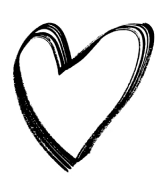
Video transcript: Oberlo merchants have access to a wide range of Shopify tools to help them build better, more profitable stores, but these five tools are downright powerful.
Hey everyone, it’s Jessica from Oberlo. Today we’re recommending five Shopify tools that we think are indispensable for Shopify entrepreneurs. If you are ready to power up your store, you’ll want to watch all the way to the end. Alright, let’s dive in and start with our first essential Shopify tool.
5. Burst
Banners, ads, product descriptions, social media: You’re going to need pictures for all of these things and that’s why you need to know about Burst. Burst offers free beautiful stock photography, no strings attached. You can use Burst photos without worrying about copyright infringement and you’re never obligated to give the original photographer credit.

Best of all, Burst’s gallery of photos is curated with the needs of ecommerce entrepreneurs in mind. You’ll find specific images for niche products like cell phone cases, watches and makeup brushes. If you can sell it online, then Burst probably has a photo of it. Burst updates its image bank with new material at least twice a week. So if you’ve landed on the next fidget spinner, Burst is going to be your best chance of finding appropriate pictures for your store.
4. Kit
Batman’s sidekick is Robin, Hans Solo’s sidekick is Chewbacca, and the Shopify merchant’s sidekick is Kit. Kit is a smart marketing automation tool that can send emails, create ads, post on social media, send you reminders, keep you company on Valentine’s Day, and much more. Kit acts as a marketing assistant. No really, you can chat with Kit online just as you would with a real marketing assistant. Cool, right? One last thing about Kit. Because it’s owned by Shopify, it integrates into your store seamlessly. That means no headaches and no lengthy set up processes. Just install Kit to get started.
3. Oberlo
Oberlo is a marketplace that makes it easy to find awesome products to sell online. With Oberlo, you can access a huge variety of different products with just a few clicks. Whether it’s fashion, electronics, toys, beauty, or the next trending product, Oberlo makes it easy for you to find products from suppliers all over the world and instantly add them to your own online store. Once you’ve made a sale, your supplier will ship the products from their warehouse straight to your customer’s doorstep and you’ll never need to worry about storing, packaging, or shipping your products. What’s more? You can adjust the settings so that your product inventory and pricing auto updates when your supplier makes changes.

Your product and descriptions can also be edited to match your store’s branding. Oberlo has great shipping options too. For instance, you can choose to ship from a warehouse in the US, or you can use ePacket to ship products from China as soon as possible. To get started with Oberlo, just click the link in the description. By the way, that’s where we’ll put links to all of the Shopify tools we mentioned in this video. So make sure to check out the description at the end of the video. It’s full of useful resources.
A moment ago I mentioned branding, and that brings me to our second to last Shopify tool recommendation.
2. Hatchful
Using Hatchful is like hiring a professional to design your logo. The only difference between Hatchful and a professional designer is that Hatchful is free and it doesn’t have as many tattoos. With this Shopify tool you can create a beautiful logo for your online business in a matter of seconds, saving you time, money, and the headache of trying to design a beautiful logo yourself. Hatchful has eye catching and memorable logos for a range of niches, from fashion to tech, and in a range of styles, from simple to more artistic. With Hatchful, you can find exactly what you’re looking for in a logo without breaking the bank.
If you do have room in your branding budget for a logo, you can purchase one of their premium designs. Speaking of budgets, our last tool is going to help you keep your books in order.
1. Finance Calculators
Shopify offers three finance calculators for a range of monetary needs, but they all help you stay on top of your dollars and cents. The free CPM calculator is probably our favorite one, because you can use it to determine the cost of your ad campaigns. Simply enter the total campaign cost and ad impressions and it’ll tell you what your cost per thousand impressions is. This means you’ll never have to count on your fingers and toes again.
Before we sign off, remember to check out the description in the video. There’s a link to a blog post that includes more details on these five tools, plus four more tools you should be aware of. On top of that, we link to two more financial calculators in case one awesome math hack isn’t enough for you.
So what do you think? Did I mention your favourite Shopify tool? Do you have a good tip for the ones that I have mentioned? Let me know in the comments, I love reading them and I’ll get back to you. If you want more easy to digest tips and tricks for your ecommerce business, hit subscribe and turn on that notification bell. Thanks for watching, and until next time, learn often, market better, and sell more.