Subscribe
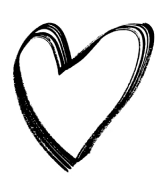
Video transcript: Some people might call it lazy, but you call it efficient. Why spend hours on a project when you can get it done fast? Online businesses work exactly the same way. Why spend weekends on end building your online store when you could do it in one weekend? You wanna start making money now, not in six months.
The best ecommerce entrepreneurs are optimizers.
That means that they find shortcuts to their challenges so that they can allocate their time to more important things. That's why in this video, I rounded up every shortcut and hack to help you save the most time and help you allocate that time to the other aspects of your business.
Keep watching to learn a shortcut for making a professional-looking logo, sourcing 4K imagery for your online store, and even making video ads. The best part? Every single shortcut in today's video is free. And while I have your attention, make sure to hit the subscribe button so you know every single time we post.
Let's not waste any more time and jump straight into it.
Figuring Out What To Sell
So you've signed up for a Shopify store because you are ready to build your ecommerce empire. But, what next? You're here to start a business and make money. You don't necessarily care how. The first shortcut is all about figuring out what to sell, and that is by using Oberlo.
I know, I know, I know. If you're subscribed to this channel and have watched some of our videos before, you know what Oberlo is. But if you're brand new to ecommerce, then you might not. So I'm gonna give you a quick refresher.

Oberlo allows you to source and sell products from suppliers online. You import the products into your store, and then when a customer places an order, your supplier ships it directly to them. If you're brand new and need a little bit more of an explanation, make sure to check out the other videos on our channel, we really deep dive into what dropshipping is exactly.
With dropshipping, you never have to worry about wasting time packing orders. You never have to worry about wasting your money pre-ordering items in bulk.
Oberlo is completely free and you only pay for a product when a customer places an order.
Having a hard time figuring out what to sell? Make sure to join Jessica and me every single Tuesday on our channel at 11 AM EST. We talk about winning products and after 30 minutes, you'll have five winning products to get started with your store
Coming up With a Store Name
Now, once you've got a great product to sell, you've got to choose the perfect name for your store. Coming up with a name for your business can be a super daunting task, it can take hours trying to find the perfect name that when somebody reads, they'll remember forever. It needs to be perfect, right? Well, sort of, but not really.
Your store’s name needs to be decently unique, memorable, and also explain what you're trying to sell.
The free shortcut to coming up with a business name is Shopify’s business name generator. Shopify’s free business name generator is super easy to use. All you need to do is add a keyword and it will automatically generate 100 different business names. You've heard that right. You won't only have one to choose from, but instead, 100. And Shopify will only show your names that are actually available to be taken.

Now, you might be thinking these store names are not necessarily unique and maybe you don't like any of them. But it's a lot easier to figure out a store name with 100 different options to brainstorm with, rather than just sitting around in your room trying to think of one.
Now, if you don't like the 100 options that Shopify has given you, that's okay. You can use it as inspiration to come up with a unique business name if you’ve hit a creative block.
Making a Professional Logo
Speaking of creative block, now it's time to move on to the next chapter of building your business: branding. Don't despair, many of the best ecommerce business owners are not the creative type. That doesn't stop them from making six and seven figures with their business because they're smart about using these shortcuts and finding different ways to hack the system.
Now, when it comes to branding, the first thing that you probably are thinking about is making a logo. Just because you have no idea how to use Adobe Suite, it doesn't mean that you need to spend hundreds of dollars on a freelancer to create a really memorable and professional logo. Instead, just use Hatchful.

Hatchful is a free logo generator that helps you create a professional-looking logo in just a few minutes.
That's right, I said minutes. You can create a professional logo for your store in less than half an hour, and that's only if you really dive deep into the details and play around with the colors. With Hatchful, there are endless designs to choose from. And one of the best benefits of Hatchful is that it helps you choose a color palette that is professional, memorable, and will really complement each other.
Also, once you create a logo with Hatchful, Hatchful will actually send you a zip file that will include your logo and all these additional assets that can be used for different social media accounts. You'll instantly have a resized logo that you can use for your Instagram logo, your Facebook banner, or even different parts of your online Shopify store. That's right. No going back with a freelancer and having to pay them extra to resize a logo to fit your Instagram.
Now, you might be thinking, “What's wrong with investing in a logo?” You care about your store, it's your baby project, you want to invest in it. Well, you should invest in a logo, but not right now. You're just getting started, you might not even be selling the same product in a few weeks. You might realize that you are interested in selling something else.
You can invest in your logo, but do that down the road.
Save your money and invest it in ads, testing different products, and figuring out how your store can make money. Once you're rolling in sales, definitely take the time and the investment to invest in a really great logo.
Remember, you have no idea if your plan to sell ab workout machines is going to be a hit just yet. This way, you can test your store, test your products, before you invest hundreds in graphic design.
Content Creation
Speaking of graphic design, your online business is also definitely going to need social media. Having a social media account for your business allows you to send traffic to your store, build your audience, and create genuine connections with your customers.
It's an absolute must in 2020.
Now, ecommerce business owners can be expected to do everything: start an online store, learn how to run Facebook ads, and also be a graphic designer. They don't have to. And that's where the shortcuts come into play. Most pro ecommerce business owners use Canva to create high-quality graphics that they share on Facebook and on Instagram, and even in their ads.
Canva is a free graphic design tool that has absolutely revolutionized the game. It allows you to drag, drop, create, and modify graphics that you can use on Instagram, Facebook, and any of your social media sites.
This is extremely important because time and time again, I've seen great business owners who are not great graphic designers have an extremely difficult time growing their social media accounts because of their poor design skills.
Now, if you're posting low-quality graphics and images, it's going to look suspicious. You'll have a very difficult time growing your audience and driving traffic from social media. Instead, just use Canva.

If you’ve been someone who's been researching starting a business online for a long time, then you most likely watched a lot of YouTube tutorials about it. And if you have, make sure to keep an eye out for Canva. A lot of the best dropshippers always use this program. And remember, growing your social media accounts is important because it's free traffic.
If you're here because you wanted free shortcuts and hacks, then I know that your budget is important to you. And if you're posting high-quality graphics and images on social media, it will grow way faster and that can become an extremely important free traffic source for your business.
Social Media Scheduling
Now, if you wanna grow your social media account, you probably have heard that you need to be posting at least once a day. But you're busy and maybe a little lazy. Just joking, efficient.
Everyone is super busy, especially hustlers who are trying to start a business alongside their nine-to-five. That's one of the many reasons successful business owners use shortcuts and hacks for their business and for social media.
When it comes to social media scheduling there's no better tool to use than Later.

Later allows you to schedule your social media posts in bulk. That way, you can create and schedule all your social media posts on a Sunday. And then Monday, Tuesday, Wednesday, Thursday, Friday, when you're at work and you're super busy, all you need to do is push on a post notification that pops up on your phone and it will constantly upload the posts.
Now, Later has a free plan and a paid plan. With Later’s free plan, it will send you a post notification which you need to accept and go through to actually upload your posts. With the paid Later plan, you can automate the posts to be uploaded automatically.
But if you’re tight on budget, then use the free plan. Having a post notification pop up is way easier than logging in every day, figuring out what you're posting, creating a post, and then actually uploading it.
Also, Later allows you to actually schedule a story post and it gives you more in-depth analytics so you can actually figure out who your audience is much better than if you were just looking at your Instagram analytics.
High-Quality 4k Images
Now, once you figure out how to funnel your customers to your store for free with these amazing shortcuts, you need to make a good impression.
One of the best ways to make a great impression on a new customer is with high-quality imagery. You wanna make sure that when someone lands on your store, they instantly have an understanding of the vibe and also, what you're trying to sell. I think we've all stumbled upon an online store in the past that did not have high-resolution imagery. And to be honest, it's suspicious.
But taking high-resolution pictures can be a lot of work. Also, you need professional cameras to do it and that's expensive. Instead, the best way to find free, high-resolution, and I'm talking 4K resolution, images to use for your online store is with Burst.

Burst is a free stock photography website that allows you to source thousands of different images for your website for free.
Selling hiking gear? Browse countless photos of mountains and people hiking to help your customer imagine their next adventure. Also, you aren’t only limited to using these images on your storefront. You can import them into Canva and use them on your social media accounts and also use them for your ads.
Image Background Remover
Once your customer’s at your home page, the next destination is going to be your product page. If you're a fast starter, or if you're going to be a fast starter after you watch this video, then you most likely are gonna be using the images that are supplied by your supplier.
Now, there is nothing wrong with that. However, the images that are often given by the supplier have a white background. Usually, you wanna make that background transparent if you're putting it on your product page or even if you're gonna be using it in your ads.
Seems easy, right? Well, it is if you know how to use Photoshop. Otherwise, trying to remove the white background of an image can actually be very frustrating. But not anymore.
These days, you can find countless free background image remover tools.

The first one that I'm gonna recommend is remove.bg. It's a website where you can upload an image and remove.bg uses AI to figure out what the background is and remove it. You can also use countless free apps on the Shopify App Store, like easy free background remover.
Here’s an Oberlo blog article where you can find 10 plus different background remover tools to figure out what suits you best. I know it's a small shortcut, but if you don't know how to use Photoshop, I'm sure that you've almost ripped your hair out trying to figure out how to remove the backgrounds of images.
Video Editors
Once your customer is on your product page and they're browsing through photos, you wanna make sure that you can optimize it to convince them to purchase. And you can do that with videos.
Many of the most successful ecommerce and business owners include videos or gifs on their product pages to give customers a little extra push when it comes to convincing them to purchase.
Video editing software can be super expensive, but it doesn't have to be. There is a wide variety of free video editors out there for beginners all the way up to professionals that you can use.
For example, if you're a beginner, I would suggest checking out a free video editor like OpenShot or iMovie. Yes, they're super simple to use. But they will allow you to make simple videos and also even dynamic slideshows with your product images.
On the other hand, if you're ready to make some complex action videos, then I would suggest checking out DaVinci Resolve. DaVinci Resolve is an extremely high-powered free video editor that's on par with Adobe.

Now, you don't only have to use a video editor to make product videos. You can also use these video editors to make engaging video ads. Video ads have been proven by many ecommerce business owners to be way more effective than photos. There might be a bit of a learning curve at first, but you'll definitely reap the rewards afterward.
Well, that's my list of shortcuts for the fastest way to start an online store. Did I miss any? Let me know. Until next time, happy hustling.